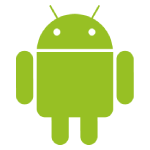In the world of gaming, your console or PC is your gateway to countless adventures, epic battles, and immersive worlds. To keep the fun going and avoid any unexpected downtime, it’s essential to protect your gaming system. Here are some practical tips to ensure your setup stays in top shape. 1. Keep Your System Clean Dust and dirt can accumulate inside your gaming console or PC, causing overheating and performance issues. Regularly clean your system using compressed air to blow out dust from vents and fans. For external surfaces, a microfiber cloth can help remove fingerprints and smudges. 2. Ensure Proper Ventilation Overheating is a common problem that can damage your gaming system. Make sure your console or PC has adequate ventilation. Place it in a well-ventilated area and avoid enclosing it in tight spaces. If you’re using a gaming PC, consider installing additional cooling solutions like extra fans or liquid cooling systems. 3. Use a Surge Protector Power surges can wreak havoc on electronic devices. Protect your gaming system by plugging it into a surge protector. This will help safeguard it from sudden voltage spikes that could cause serious damage. 4. Regularly Update Software Keeping your gaming system’s software up to date is crucial. Manufacturers often release updates to fix bugs, improve performance, and enhance security. Set your system to automatically update or regularly check for updates manually. 5. Be Cautious with Downloads Only download games and software from reputable sources. Unofficial websites can host malware or pirated content that can harm your system. Stick to official stores like Steam, PlayStation Store, Xbox Store, or the Epic Games Store. 6. Backup Your Data Protect your saved games and personal data by regularly backing them up. Use cloud storage services provided by the gaming platform or external storage devices. This way, you won’t lose your progress if something goes wrong with your system. 7. Invest in Good Security Software If you’re gaming on a PC, having reliable antivirus software is a must. It will help protect your system from malware, viruses, and other online threats. Keep the software updated to ensure the best protection. 8. Avoid Physical Damage Handle your gaming system with care. Don’t move it while it’s running, and be cautious when connecting or disconnecting cables. Accidental drops or impacts can cause significant damage to internal components. 9. Monitor Temperature and Performance Keep an eye on your system’s temperature and performance, especially during long gaming sessions. Use software tools to monitor these metrics and take breaks to allow your system to cool down if necessary. 10. Secure Your Network If you play online, securing your network is crucial. Use a strong, unique password for your Wi-Fi and consider enabling network encryption. This will help protect your system from unauthorized access and potential hacking attempts. By following these tips, you can ensure that your gaming system remains in excellent condition, providing you with countless hours of smooth, enjoyable gameplay. Remember, a little maintenance and care can go a long way in extending the life of your gaming setup. Happy gaming!
How to Protect Your Gaming System: Tips for Gamers