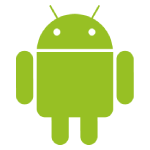Introduction:
Your laptop screen is your window to the digital world, and keeping it in top condition is crucial for optimal performance and visual clarity. In this comprehensive guide, we’ll walk you through essential tips and best practices to ensure the longevity and pristine condition of your laptop screen.
1. Clean Regularly:
Regular cleaning is key to maintaining the clarity and brightness of your laptop screen. Use a soft, lint-free cloth slightly dampened with water or a mild screen cleaning solution. Avoid harsh chemicals or abrasive materials that could damage the screen.
2. Handle with Care:
Handle your laptop with care, especially when opening and closing it. Avoid putting pressure on the screen, as this can lead to cracks or distortions. Close the lid gently from the center to ensure even pressure distribution.
3. Avoid Direct Sunlight:
Exposure to direct sunlight can cause glare and potentially damage your laptop screen over time. Position your laptop away from windows or use curtains/blinds to minimize direct sunlight exposure.
4. Use a Screen Protector:
Consider using a screen protector to add an extra layer of protection against scratches, dust, and fingerprints. Be sure to choose a high-quality protector designed specifically for your laptop model to ensure proper fit and functionality.
5. Mind Your Accessories:
Be mindful of the accessories you use with your laptop. Avoid placing objects on the keyboard when closing the lid, as this can cause pressure points on the screen. Additionally, avoid using sharp or abrasive objects near the screen to prevent scratches.
6. Adjust Display Settings:
Optimize your display settings to reduce strain on your eyes and prolong the life of your laptop screen. Adjust brightness and contrast levels to comfortable levels, and consider using blue light filters to reduce eye fatigue during extended use.
7. Proper Storage:
When not in use, store your laptop in a clean and dry environment to prevent dust accumulation and potential damage. Consider using a protective case or sleeve for added protection during transportation.
8. Handle Spills Immediately:
In the event of a liquid spill on your laptop screen, power off the device immediately and wipe away any excess liquid with a soft, dry cloth. Avoid turning the laptop back on until you are certain that no liquid has penetrated the screen or other components.
Conclusion:
By following these simple yet effective tips, you can ensure that your laptop screen remains in optimal condition for years to come. Remember, a little care and attention go a long way in preserving the visual clarity and performance of your valuable device.
Essential Guide: How to Care for Your Laptop Screen